How to install Django on JustHost (and maybe other shared hosts)
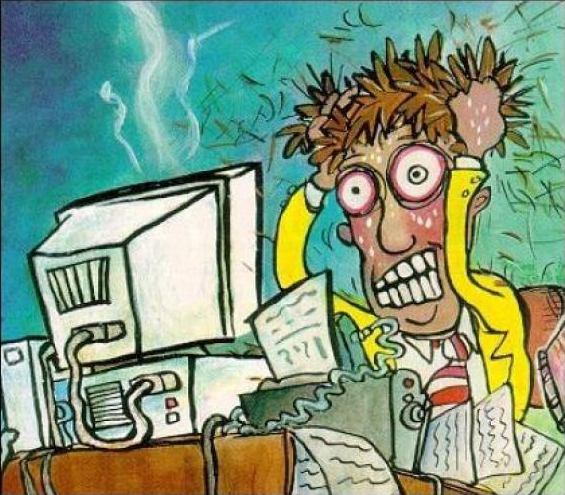
If you search Google for "how to install Django on JustHost" you may be surprised to find tens of thousands of articles claiming that it can't be done and none claiming that it can. Well, it can and here's how:
Log in using SSH access
- In the Security section of your control panel click SSH/Shell Access → Manage SSH Keys.
- Click Generate a new key, enter a password and click Generate Key.
- After the key is generated click Go back.
- Click the Manage Authorisation and click Authorize.
- Now download the private key to the folder in which you would like to keep it.
- Add the key to your SSH Client.
- Connect to your primary domain using your JustHost login information (the same as logging in to your cPanel).
Install Python 2.7.2
mkdir ~/python
cd ~/python
wget https://www.python.org/ftp/python/2.7.2/Python-2.7.2.tgz
tar zxfv Python-2.7.2.tgz
rm -rf Python-2.7.2.tgz
find ~/python -type d | xargs chmod 0755
cd Python-2.7.2
./configure --prefix=$HOME/python
make
make install
cd ..
rm -rf Python-2.7.2Modify ~/.bashrc
vim ~/.bashrc # Press i and enter the following:
export PATH=$HOME/python/bin:$PATH # press <escape>:wq<enter>
source ~/.bashrc # Whenever you want to work using Python 2.7 in the
# console you will need to enter thisTest your Python install
python -V # This should output "Python 2.7.2"Install setuptools
wget https://pypi.python.org/packages/source/s/setuptools/setuptools-0.6c11.tar.gz
tar xzvf setuptools-0.6c11.tar.gz
rm setuptools-0.6c11.tar.gz
cd setuptools-0.6c11
python setup.py install
cd ..
rm -rf setuptools-0.6c11Install pip
wget https://pypi.python.org/packages/source/p/pip/pip-1.2.1.tar.gz
tar xzvf pip-1.2.1.tar.gz
rm pip-1.2.1.tar.gz
cd pip-1.2.1
python setup.py install
cd ..
rm -rf pip-1.2.1Install Django, flup and MySQL Python Module
Now that pip is installed this is easy part.
pip install Django
pip install flup
pip install MySQL-pythonCreate .htaccess
cd ~/public_html/mysite # where mysite is the root folder of your site
vim .htaccess # Press i then enter the following:
AddHandler fcgid-script .fcgi
RewriteEngine On
RewriteCond %{REQUEST_FILENAME} !-f
RewriteRule ^(.*)$ mysite.fcgi/$1 [QSA,L] # Press <escape>:wq<enter>Configure Your Website
mkdir ~/django-projects
cd ~/django-projects
django-admin.py startproject myproject # I use the same name as mysite
# without any periods
cd ~/public_html/mysite
vim mysite.fcgi # Press i then enter the following:
#!/home/your_username/python/bin/python
import sys, os
# Where /home/your_username is the path to your home directory
sys.path.insert(0, "/home/your_username/python")
sys.path.insert(13, "/home/your_username/django-projects/myproject")
os.environ['DJANGO_SETTINGS_MODULE'] = 'myproject.settings'
from django.core.servers.fastcgi import runfastcgi
runfastcgi(method="threaded", daemonize="false") # Press <escape>:wq<enter>
chmod 0755 mysite.fcgiTest your configuration
python mysite.fcgi
# Fix any errors and run the command again. When you have an HTML page
# returned your Django install is complete. You should be able to go to your
# sites URL and view the Django welcome page.That's everything
Now you can get to work and create some real Django pages.
A Few Tips
- Remember to install every python and django package using pip - that way they will be available to your django app.
- Keep in mind that every Django command like syncdb, collectstatic etc. should be run using the correct version of Python. This means using source ~/.bashrc every time you log into your SSH client e.g.
source ~/.bashrc
python manage.py syncdb
python manage.py shell
etc.Written by Mike Ratcliffe who lives and works in England building useful things.
