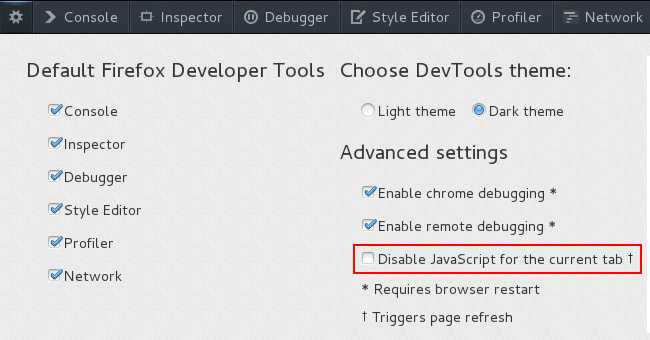Disable JavaScript option now available in Firefox Developer Tools
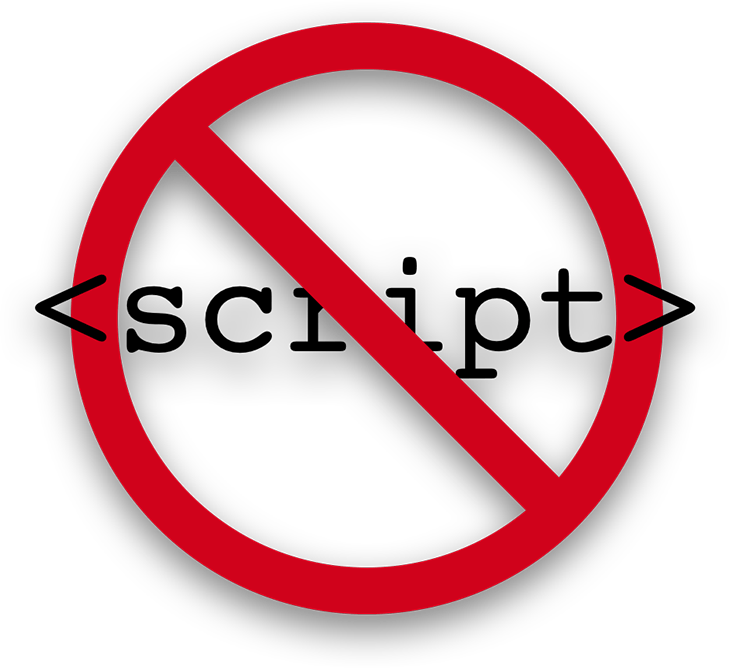
At the beginning of April Alex Limi decided that we should remove the Enable JavaScript checkbox from Firefox's preferences dialog. His reasoning was that clearing that checkbox breaks a huge amount of websites and therefore breaks the web.
Alex was completely correct and I wholeheartedly agree with the removal of this option but if you look at the bug's comments you will see that a bunch of people are not so happy with this decision. Well, we have news for you. We have just landed a change that adds a tab specific version of this option to the Firefox Developer Tools preferences panel.
If you check the box then the page will refresh and, from that point on, everything that you open in that tab will have JavaScript disabled. Making this setting per tab makes sense because the developer toolbox has one instance per tab. Closing either the toolbox or the tab enables JavaScript again.
Written by Mike Ratcliffe who lives and works in England building useful things.